🤖 How It Works
Once connected, Heysheet sends a message to your selected Slack channel with:- Form name
- Submission timestamp
- All submitted field values
Example Slack Message
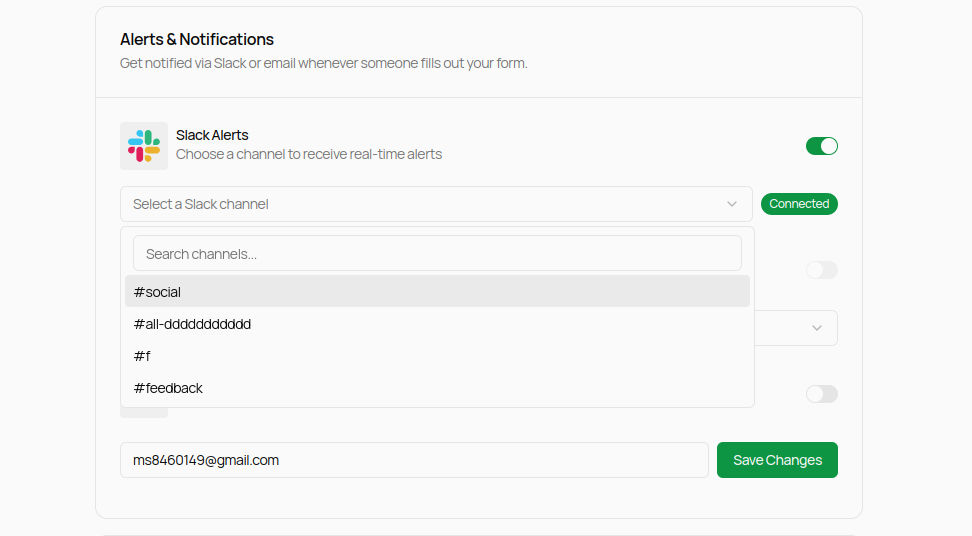
⚙️ How to Enable Slack Notifications
- Go to the Heysheet Dashboard
- Select the form you want to connect
- Navigate to the Alert & Integrations section
- Click on Connect Slack
- Approve the Slack app and select the channel where notifications should be sent
- Click Save Changes
Slack Integration UI Preview
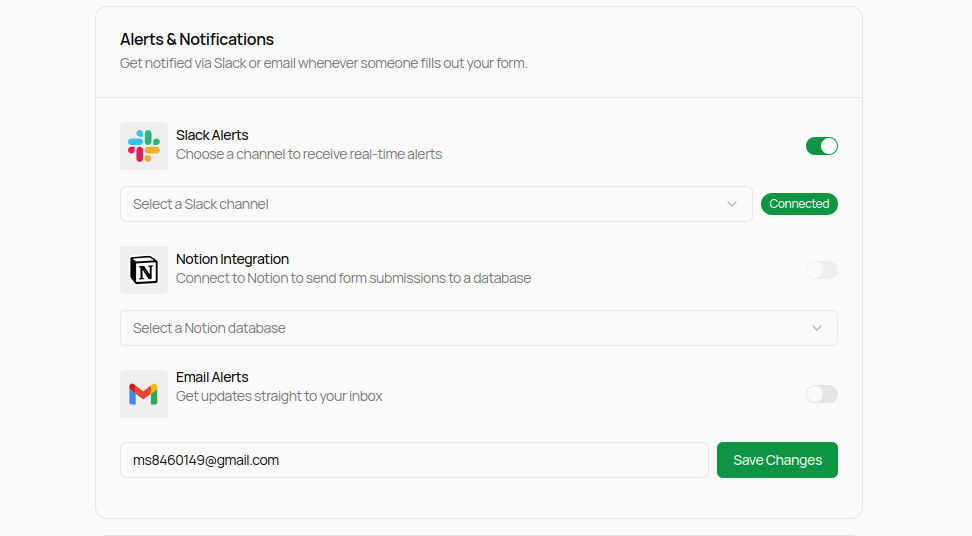
✅ Best Practices
- Use a dedicated Slack channel (e.g.
#form-alerts) to avoid clutter
🛠 Troubleshooting
- Not seeing messages? Make sure:
- The Slack app is installed and approved
- The correct form and channel are selected
- Still need help? Email us at [email protected]
Looking for more integrations?
Explore Email Notifications or Webhooks for custom workflows.

