Send Form Data to a Google Sheet
Heysheet offers a powerful Google Sheets form integration that allows you to use a spreadsheet as a form backend. This guide provides a step-by-step walkthrough of how to connect your HTML form to Google Sheets and start collecting submissions instantly.Why Use Google Sheets as a Form Backend?
Using Google Sheets to store form submissions is a simple and effective solution for many use cases. It eliminates the need for a complex database and provides a familiar interface for managing data. With Heysheet, you get a reliable Google Sheets form API that handles the entire process for you.How to Connect Your Form to Google Sheets
Follow these five steps to set up your form submission to Google Sheets integration:1. Prepare Your Google Sheet
Create a new Google Sheet and define your column headers. These headers will correspond to thename attributes in your HTML form fields.
For example:
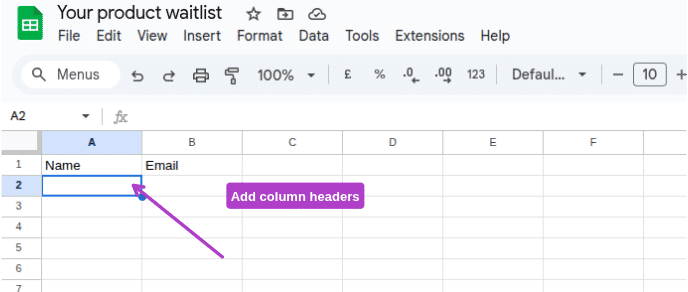
2. Create a Form in Heysheet
- Navigate to the Heysheet Dashboard.
- Click “Create New Form”.
- Select the Google Sheet you just created.
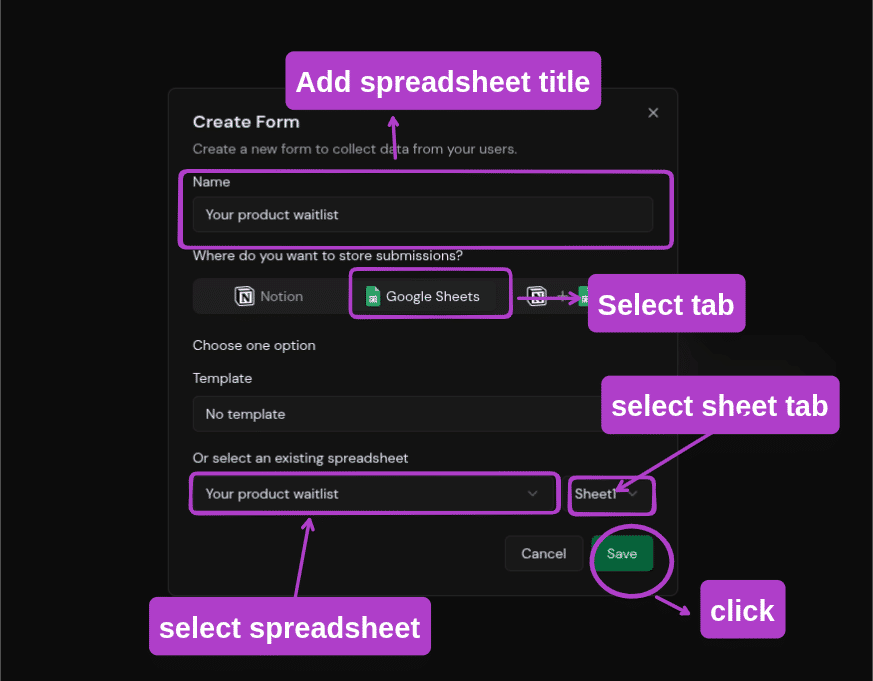
3. Get Your Form Endpoint
Heysheet will generate a unique form endpoint for Google Sheets. Copy this URL to use in your HTML form.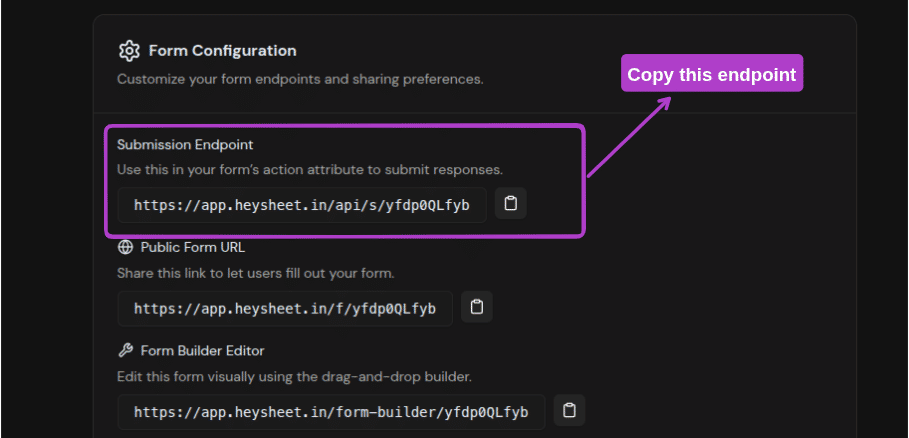
4. Update Your HTML Form
In your website’s code, set theaction attribute of your form to the Heysheet endpoint URL and the method to POST.
name attributes in your form must match the column headers in your Google Sheet exactly.
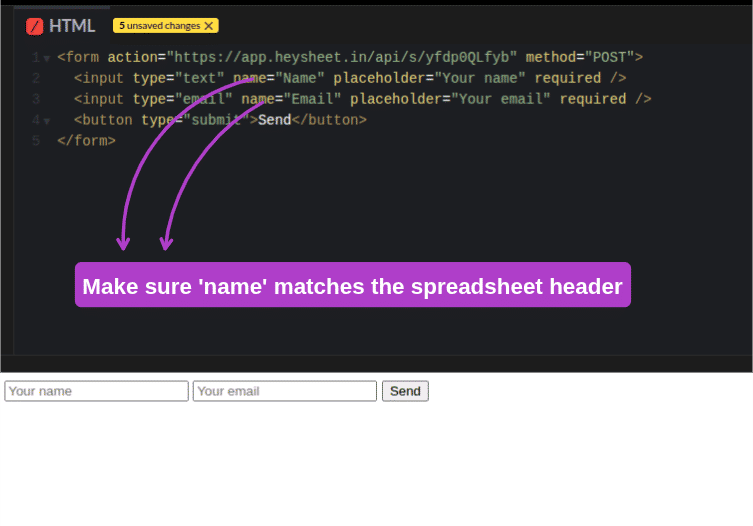
5. Test Your Integration
Submit a test entry through your form. The data will appear as a new row in your Google Sheet in real-time.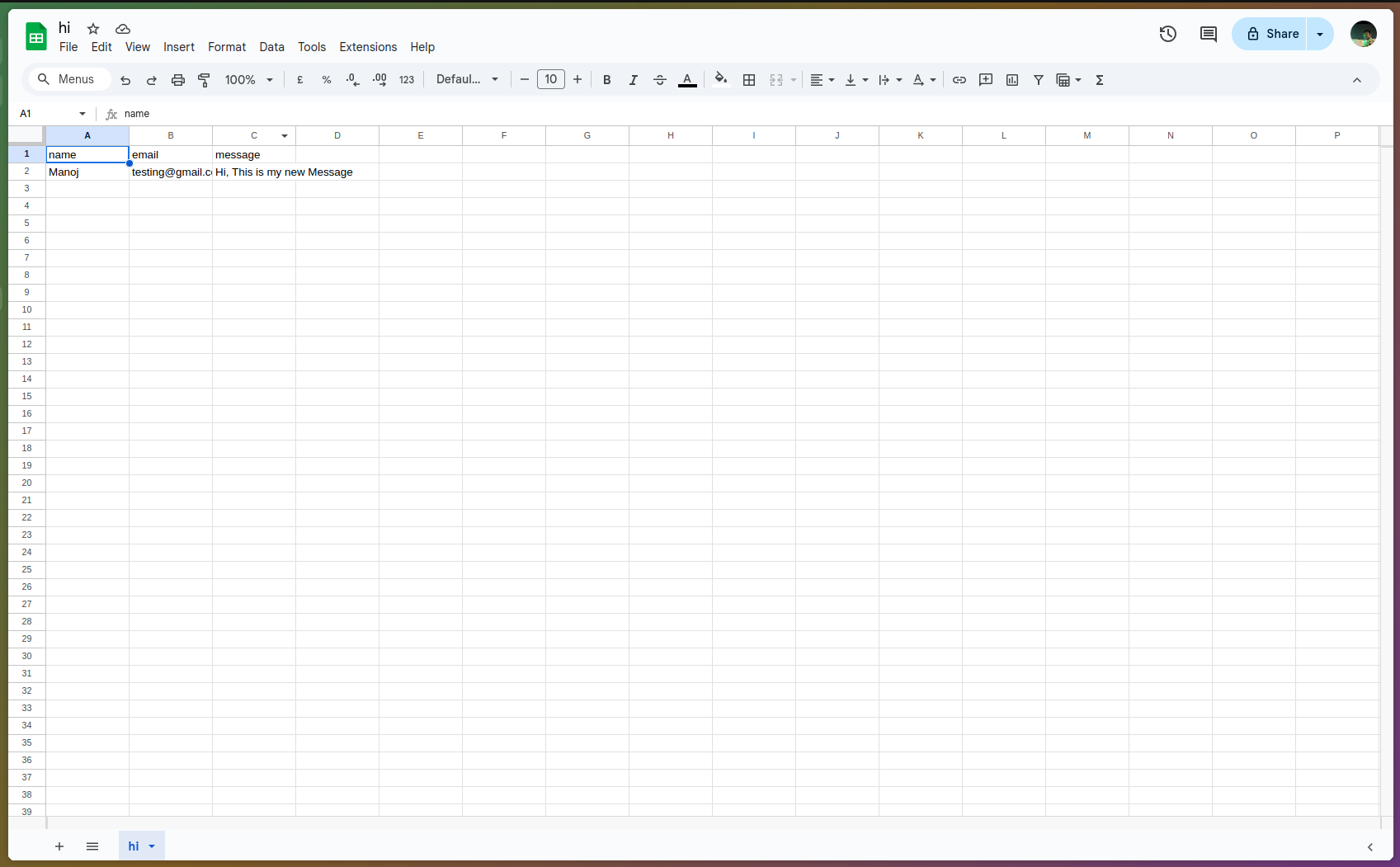
Key Features of Heysheet’s Google Sheets Integration
- No Backend Required: Heysheet serves as your HTML form backend, so you don’t need to manage a server.
- Works with Any Frontend: Use it with plain HTML, React, Vue, or any other frontend framework.
- Secure and Reliable: All submissions are sent over a secure connection, and we offer spam protection features.
- Free to Start: Our free Google Sheets form API is perfect for personal projects and small businesses.
Common Use Cases
- Contact forms
- Lead generation forms
- Surveys and feedback forms
- Event registrations
- Job applications

