Stay on top of new leads, messages, or support requests in real-time.
🔧 How to Enable Email Notifications
- Go to the Heysheet Dashboard
- Select your form
- Navigate to the Alert & Integrations section
- Enter the email address where you want to receive alerts
- Enable Gmail notification
- Click Save Settings
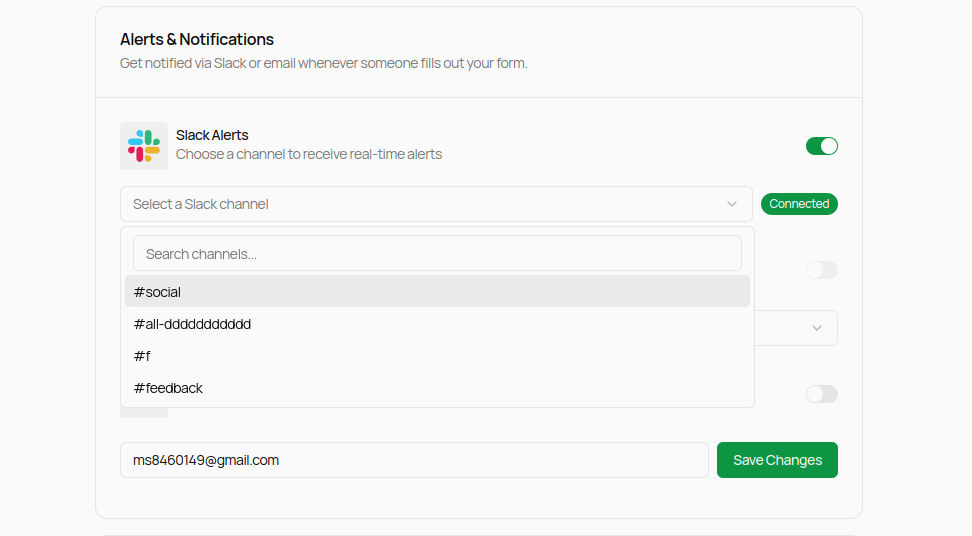
✉️ Email Format
Every notification email includes:- ✅ The form name
- ⏱ Timestamp of the submission
- 📝 All submitted fields and their values
Example Notification

💡 Tips
- Use a valid email address that you actively check.
- Emails are sent from
[email protected]. Whitelist this to prevent missing alerts. - To disable notifications, just clear the email field and hit Save.
🛠 Troubleshooting
Not receiving email notifications?- ✅ Make sure the correct email is entered
- 📥 Check your Spam, Promotions, or Updates tab
- 📤 Make sure your inbox isn’t full or filtered
- ❓ Still stuck? Email us at [email protected]
🔔 Want More?
You can also get real-time alerts in tools like Slack.Check out our Slack Integration Guide.
Let me know if you’d like to add a section for customizing the email template or multiple recipients in the future.

